
#PASSMOZ LABWIN. PASSWORD#
There are also other ways to make a password reset disk for Windows after you’ve forgotten the original admin password. The computer will boot normally into the login screen, where you will no longer require a password to gain access. You can now hit Reboot after removing the media. In the blink of an eye, the password for that account will be instantly blanked.
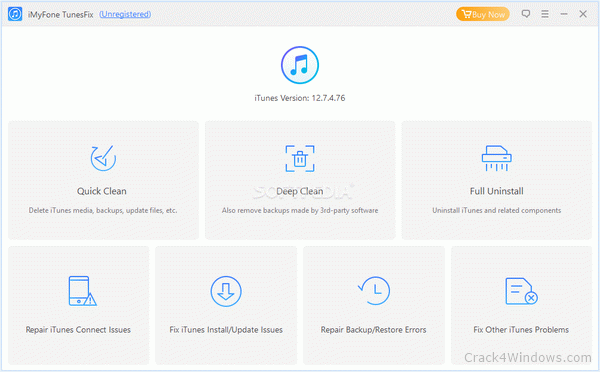
#PASSMOZ LABWIN. PC#
Step 3: When your PC boots into PassMoz LabWin again, choose the correct ISO file for your version of Windows, select the locked user account in the next section, and then hit Reset Password right below that.

Here, point the BIOS to your password reset disk or drive, save the changes and exit BIOS setup. During the boot, you need to change the boot order by hitting F2, F8 or whatever manufacturer-specified key takes you to the BIOS setup menu. Step 2: Since the data on the drive or disk is formatted for Windows, insert it into your locked PC and boot it up. It will automatically create the password reset disk, which you can subsequently eject and remove from the Mac. All you need to do is hit the Burn button against the chosen type. In the interface that loads up, you’ll see an option to create a password reset disk on the media device of your choice. Step 1: Insert a USB drive or a DVD/CD into the Mac and launch the software. It involves creating the password reset disk on your Mac, which means you need to download the macOS version from the official PassMoz LabWin website. Step 0: We’ll call this Step Zero because it is actually a pre-reset component of the password resetting process.
#PASSMOZ LABWIN. HOW TO#
How to Use PassMoz Windows Password Reset Disk We’ll look at a couple of others as well, but let’s first take a gander at how the process works. The only difference is that, in this instance, the ‘different computer’ will be a Mac.Īs such, PassMoz LabWin is one of the few Mac utilities you’ll find that can do the job when it comes to creating a password reset disk for a locked-out Windows machine. To support this, it also contains an ISO burning utility that lets you create the password reset disk on a different computer. In this case, the ‘process’ in question is the resetting of the password. To circumvent that problem, PassMoz LabWin contains its own pre-installation environment, also known as Windows PE, which boots a basic version of the OS so that other processes can be carried out. That effectively means the OS itself is useless because it will always boot to the login screen. However, if you don’t know the password, you can’t proceed. Under normal circumstances, when your computer boots up from the native OS installation, it will take you to the login screen. Microsoft’s Forgotten Password Wizard can help you create a password reset disk while you still have admin access, but PassMoz LabWin, the application we’re putting under the microscope today, gives you near-instant access when you’re basically locked out and out of luck. How to Make a Windows Password Disk on MacĮssentially, what it does is to let you create a password reset disk after you’ve forgotten the password.
#PASSMOZ LABWIN. SOFTWARE#
Actually It’s not unusual to forget your Windows login password, but what if you have and the only other computer you have access to is a Mac running macOS (whatever version, including the latest macOS 10.15 Catalina)? What can you do to bypass password security if that happens? What we’re covering today is an application that will become an indispensable part of your software toolbelt. In this article, you will learn how to make a Windows password disk on Mac. in a few minutes by using PassMoz window password Recovery program called LabWin. The solution is easy and everyone can get. to be afraid any more even you completely forgot Windows login password.

Top Software Keywords Show more Show less


 0 kommentar(er)
0 kommentar(er)
